The most used feature of our home automation system is the Bidet, because we all go multiple times a day. A person with ALS will eventually loose the ability to clean themselves and to use the remote control of the Bidet. A Person with ALS can control a Bidet by using an eye gaze using a home automation system. Voice control is possible, however if you do not have clear speech than voice control doesn’t work.
This system is using a home automation system, Home Assistant as the control hub and an Infrared Transmitter to send commands to the Bidet to activate the various functions. The functions available are the same functions that are on the remote control of the Bidet. We have added a few Text to Speech (TTS) buttons to let the caregivers know when the Person with ALS is finished with their business. These same TTS buttons can be programed to say different things through the Wi-Fi enabled speakers throughout our residence.
To add this automation to our existing Home Assistant deployment, I used a few videos off youtube to learn how to program this. There a a few video tutorials on how to use the Brodcom RM4 IR transmitter to control a TV, so I used the process to control the Bidet. The same thing with programing the TTS with our existing deployment and integration with Sonos WiFi speakers.
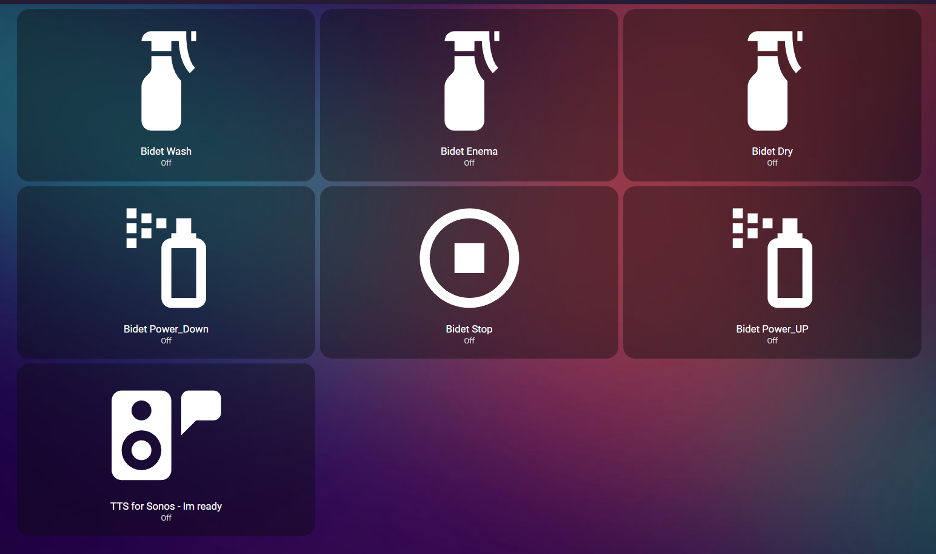
Image of Home Assistant Dashboard
We purchased a Rehadapt Wall Mount that cost an additional $550.00. We sat the Tobii on a chair until we saved enough for the wall mount. People may be able to work with your provider to see if this mount would be covered by insurances.


Photos of our bathroom with the Tobii TD Pilot and wall mount.
Below is the list of hardware I used for the system. The Home Assistant is used to control many other items in our home such as the lights, temperature, door lock, and floor heat. The Bidet automation is the most used a utomation of our system.
Clean Sense Bidet 360
Local WiFi
One Raspberry Pi 4 150.00
Home Assistant is Free
One Broadlink IR Blaster 50.00
Smart WiFi speaker depends on band and number of speakers
Total Cost is 300.00 – 500.00
Time to Set up is 4 – 6 hours if Home Assistant is already running
Growing up working on the family’s truck farm in Tennessee, Len learned a strong work ethic and valuable life skills. Len is uniquely gifted with the skills and knowledge for home automation and has made daily tasks doable for Natalie so she can use her eyes to turn lights off and on, adjust heating and use the bidet and tv. He also designed their master suite and wet room with roll in shower. All of this adds up to a much better quality of life for Natalie.
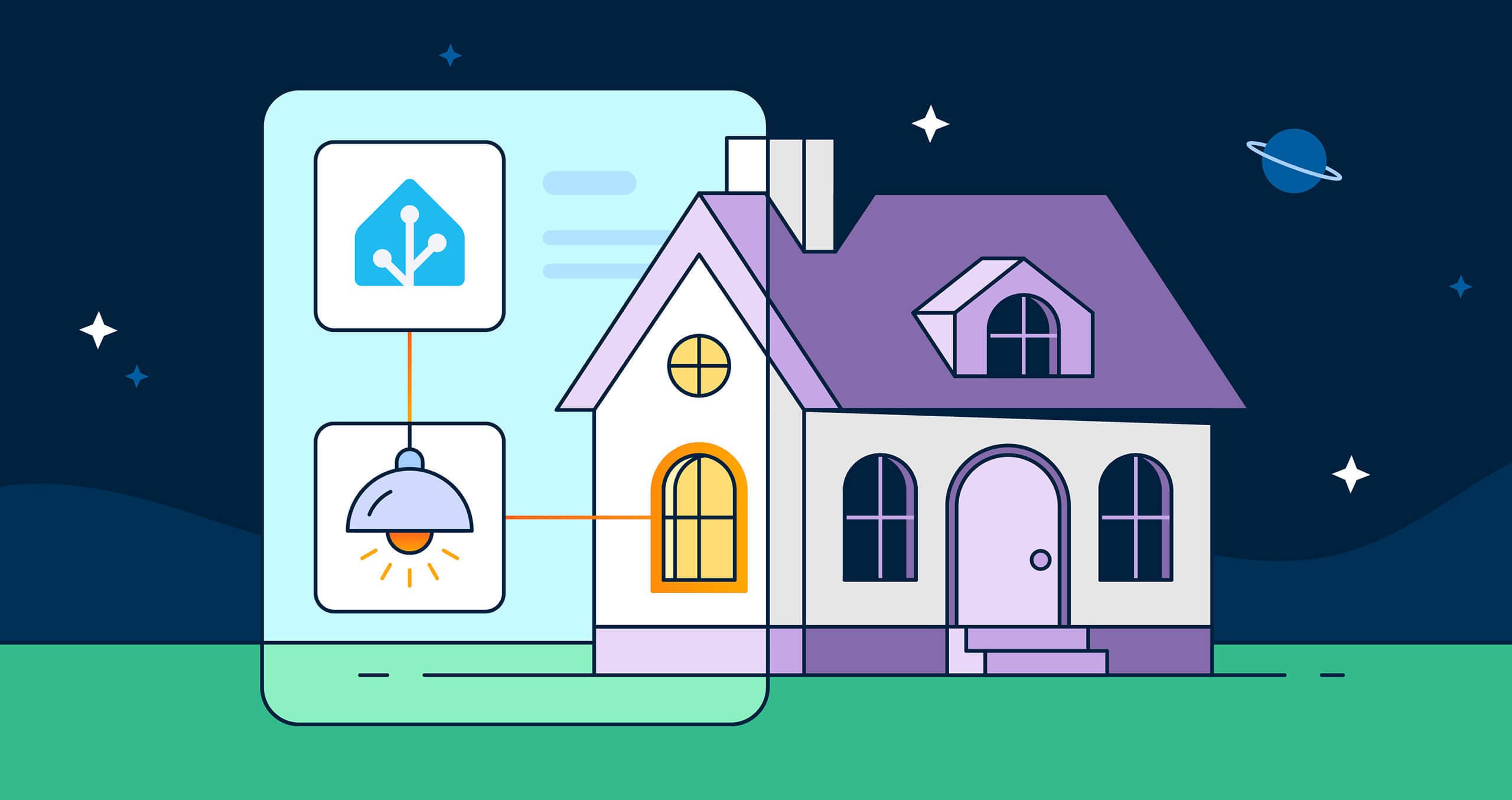











Leave a Reply